Effective September 18th, anyone still using classic Gmail will be moved to the new Gmail. As previously communicated, the new version has the same overall layout with several new features, including using Calendar directly in Mail, viewing attachments right from your inbox, and snoozing emails.
Learn the New Gmail
To help everyone with the new features, you can try the new Gmail today. DoIT Training also has a variety of ways for you to explore and learn it:
Try the New Gmail Now
To try the new Gmail now, from your Gmail inbox on a computer, click the settings gear in the top-right corner and then click Try the new Stony Brook University Mail. Between now and October 16th, you can choose which version to use or even switch between them (switch back to classic by clicking the gear in the top-right corner and selecting Go back to classic Stony Brook University Mail).
Which Version of Gmail Am I Using?
You can tell which version of Gmail you are using by how the Compose button looks:
- New Gmail has a rounded white Compose button with a multi-colored + sign
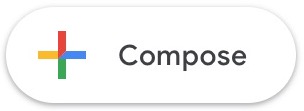
-
Classic Gmail has a rectangular orange-red Compose button

