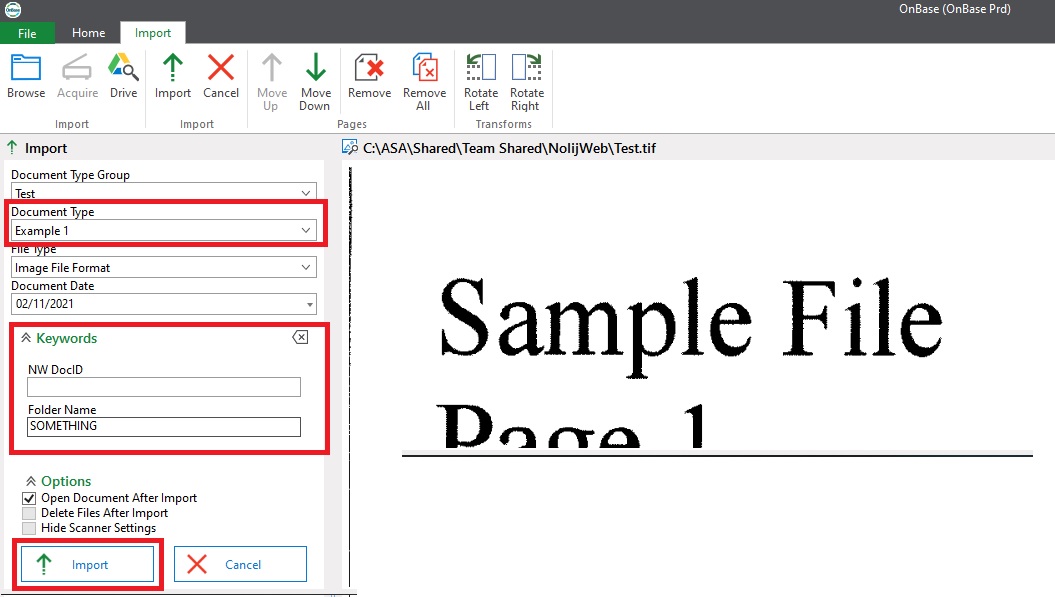This Information is Intended for:
Last Updated: September 23, 2022
Average Rating: Not Rated
To use all the OnBase features, may need to convert your files from PDF, Word, Excel, etc., to the TIFF format. Using the Hyland Unity Virtual Printer Driver will combine the steps of converting your file to TIFF and then open OnBase ready for you to index/import.
1. If it is not already installed, download the Hyland Unity Virtual Printer Driver from the Kace Self Service portal (see general download instructions)
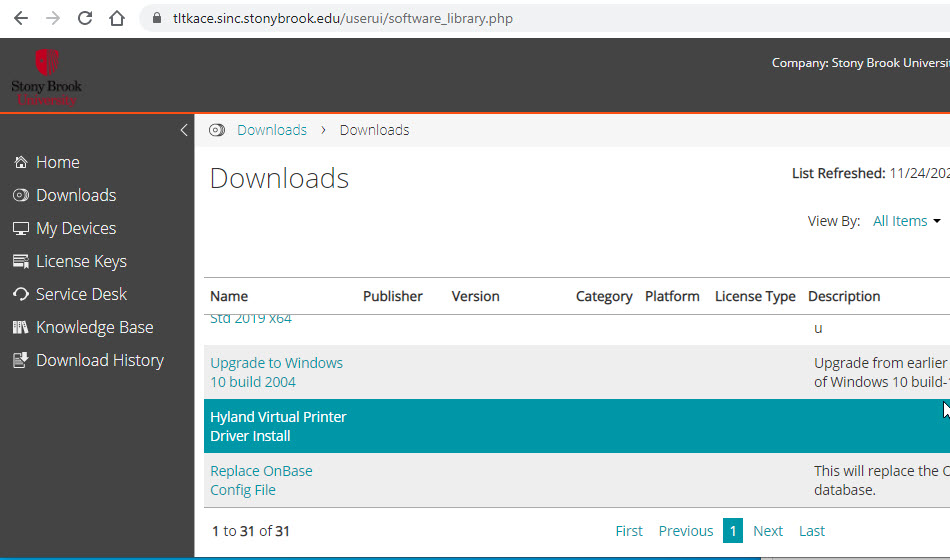
2. Make sure you are logged into OnBase to use this tool.
3. Open the PDF on your computer and click on File > Print. Then choose the Hyland Software Virtual Printer and click Print to convert your document into a TIFF file.
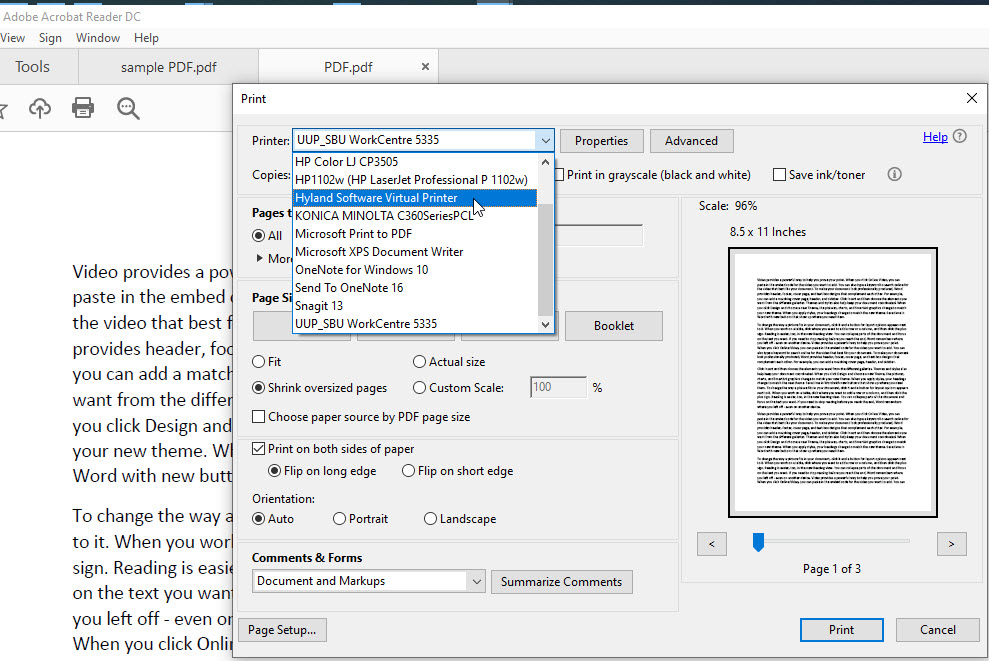
4. Input the DocType and associated keyword values and save by clicking Import