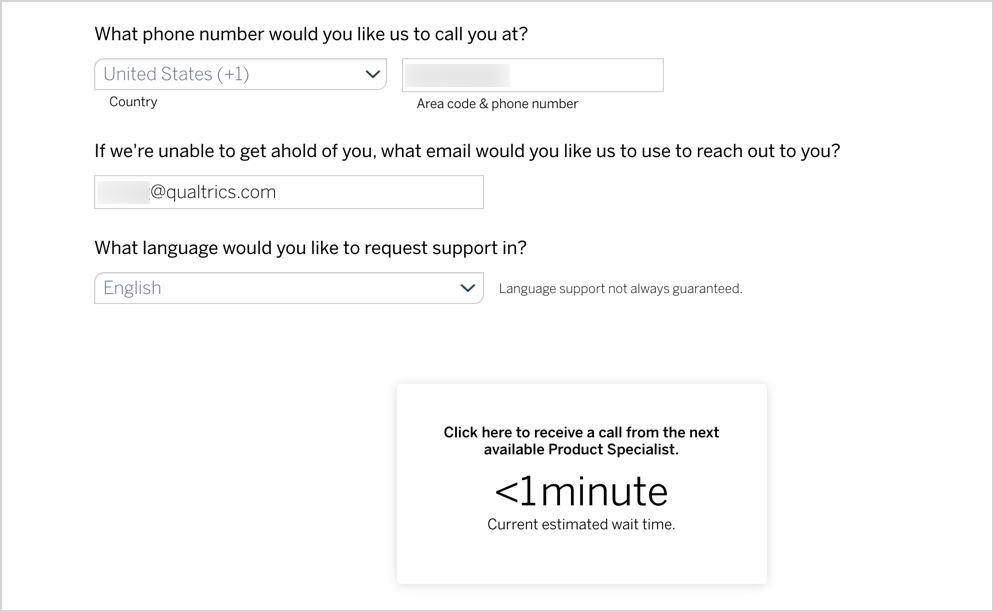This Information is Intended for: Faculty, Staff
Last Updated: March 01, 2024
Average Rating: Not Rated
Qualtrics implemented a New Customer Success Hub in July 2023. Stony Brook faculty, staff, and students can get Chat, Email, and Phone support and live or virtual training from Qualtrics.
In this article you will learn how to:
Logging into the Customer Success Portal
- To access the Customer Success Hub log into https://support-portal.qualtrics.com/ by clicking SSO
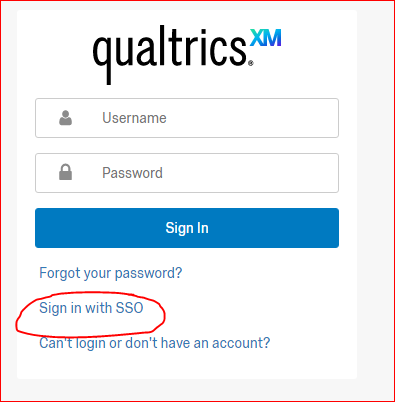
and entering stonybrookuniversity as the Organization ID
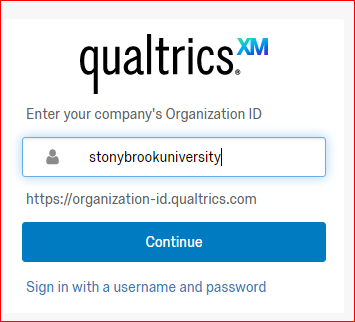
Or if you are already signed into Qualtrics click the ?
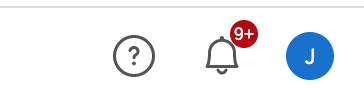
and then click Contact Support at the bottom of the menu. - Scroll down to How can we help you and choose Get Technical Support to get phone, email or chat support or Grow My Skills to get live or virtual training.
- When getting support, choose Survey Platform & XM Directory and then choose if you want Live Chat, Phone, or Email support.
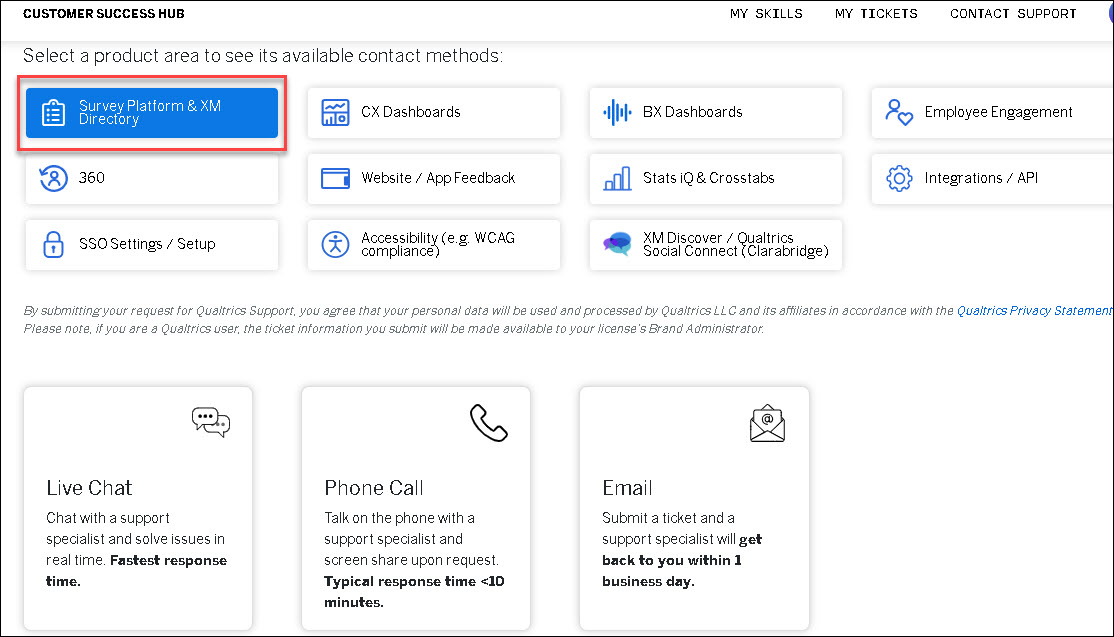
- When getting support, choose Survey Platform & XM Directory and then choose if you want Live Chat, Phone, or Email support.
- To check on support tickets click My Tickets.
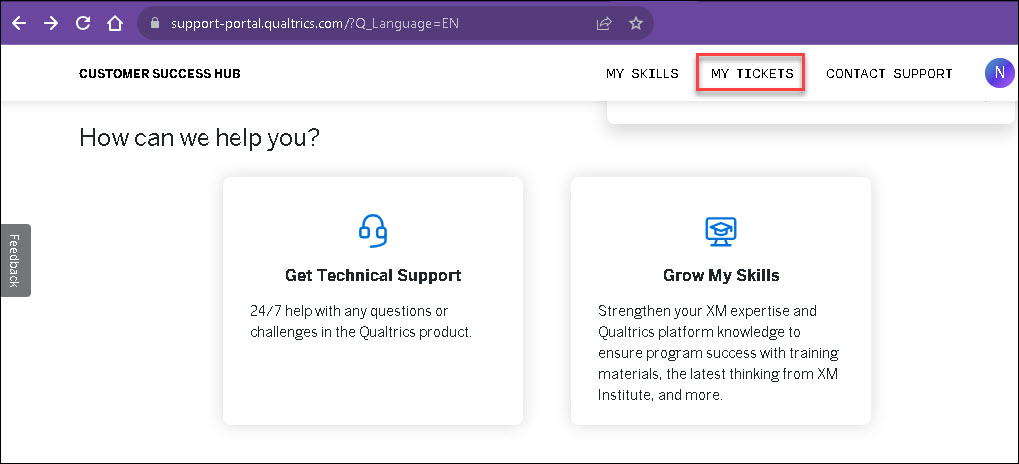
Getting Phone Support
For phone support, you will be prompted to enter your phone number so that they can call you: