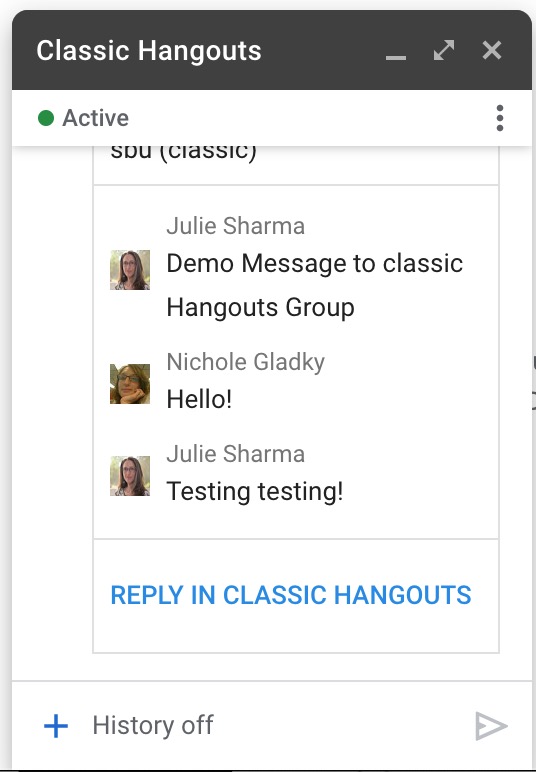This KB Article References:
Google Mail, Google Chat
This Information is Intended for: Faculty, Staff, Students
Last Updated: August 18, 2020
Average Rating: Not Rated
This Information is Intended for: Faculty, Staff, Students
Last Updated: August 18, 2020
Average Rating: Not Rated
Your feedback is important to us, help us by logging in to rate this article and provide feedback.
Once Google Chat is live in Gmail (July, 2020), here's how to find Classic Chat messages (classic Chat was the chat that used to be in Gmail)
- You can continue recent 1:1 direct messages from classic Hangouts in Google Chat, but group messages from classic Hangouts (including their history) will not be migrated to Google Chat. (Recreate the group messages as Rooms)
- All previous chat history from classic Hangouts will be accessible in Gmail.
- The classic Hangouts web interface for chat, hangouts.google.com, will remain available during this transition in case you need more time to access and move certain group conversations. Users cannot chat in classic Hangouts by visiting hangouts.google.com in a mobile browser.
- The Classic Hangouts bot in Chat will also notify you of missed group messages from classic Hangouts. If you get a message from Classic Hangouts, you'll see the missed messages but you cannot reply to the Classic Hangouts bot, even though it looks like you can. Click Reply in Classic Hangouts, insead.