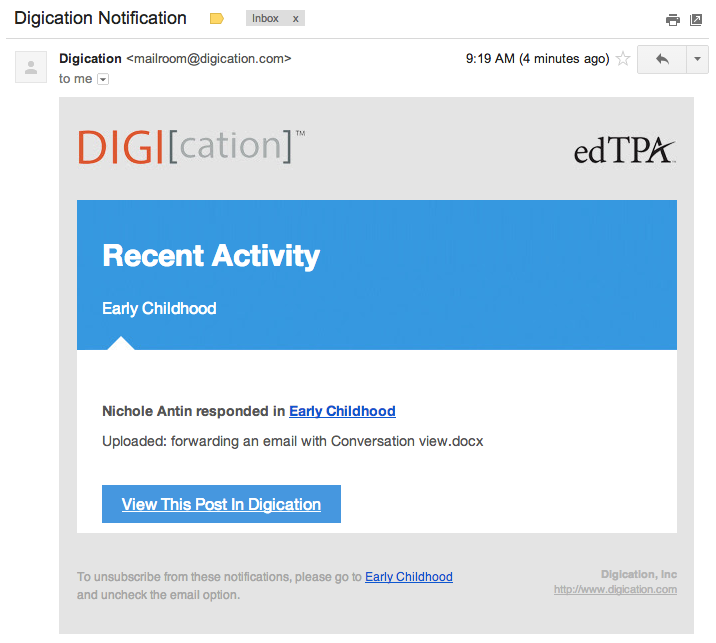This KB Article References:
Digication ePortfolios
This Information is Intended for: Faculty
Last Updated: August 11, 2020
Average Rating: Not Rated
This Information is Intended for: Faculty
Last Updated: August 11, 2020
Average Rating: Not Rated
Your feedback is important to us, help us by logging in to rate this article and provide feedback.
Candidates will upload and submit edTPA materials (e.g., video lessons) using Digication. As a faculty member, you can receive email notifications when they upload or comment on materials. Here's how:
- Log in to Digication using NetID and NetID Password
- Under My Courses, click on the edTPA course you'd like to receive notifications for
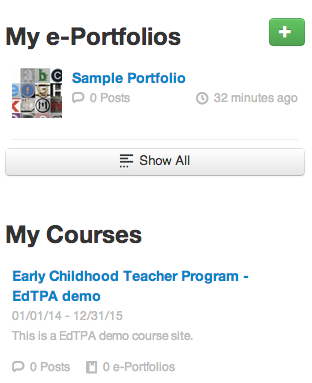
- From in the course, you'll notice a series of tabs across the top. Click on EdTPA
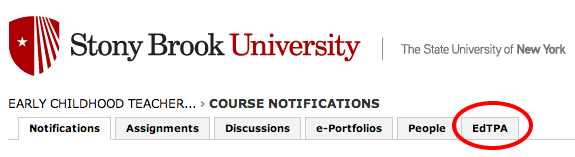
- On the left below the list of candidates, you'll see Course Notifications. Click on Yes, email me so that it turns green and has a checkmark:
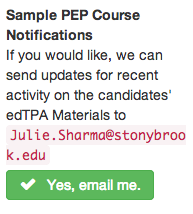
- When a candidate uploads materials or comments on them, you'll receive an email notification. Click on View This Post in Digication.