This Information is Intended for: Faculty, Staff
Last Updated: August 11, 2020
Average Rating: Not Rated
You can work independently in multiple windows in PeopleSoft.
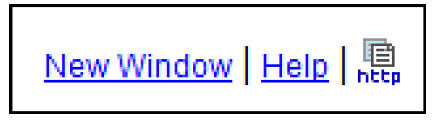
Click the New Window link.
A new browser window opens and displays the search page for the current page. Now you can navigate anywhere in PeopleSoft without disturbing the page that you were originally working in.
You can open as many windows as needed.
DO NOT select File > New Window from the browser menu.
DO NOT open another instance of the browser.
When you click Sign Out while in one window you will be logged out of PeopleSoft (all windows). If you want to close a specific window, and remain logged into PeopleSoft, click the X in the upper right corner of that window.
NOTE: If you want to have two PeopleSoft databases open at the same time in the same browser you must open each in its own session.
