This Information is Intended for: Faculty, Researchers, Staff
Last Updated: December 21, 2023
Average Rating: Not Rated
Windows Managed computers receive weekly updates as per below. (For managed Mac computers, see here.)
Why do we need updates?
As part of DoIT's ongoing efforts to better secure campus computers and to ensure the reliability of our customers' software, Customer Engagement & Support provides routine software maintenance on computers it manages on a weekly basis.
What do we update?
This maintenance consists of weekly software updates (patches) to the following programs:
|
|
What needs to happen to get updates?
In order for Customer Engagement & Support to complete these updates, employees are asked to do the following
- save their work and close applications
- leave their computers powered on, but logged off, or restarted
- leave their laptops powered on, lid open and have the laptop plugged into a wired network. wireless can be spotty and affect the patching process in a negative manner.
on the nights their department is scheduled to receive updates according to the schedule below. Computers that need updates will receive a popup reminder prior to their scheduled day. In addition to the scheduled updates, all computers are automatically rebooted on Sunday mornings.
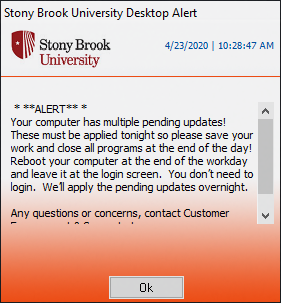
This schedule is set up to ensure that all managed machines receive updates with the least amount of work day interference. If an update didn't happen, the system will try again the subsequent week.
If you are prompted to reboot your computer the next day, it is highly recommended that you save your work and reboot your computer. Not doing so may leave your computer unsecure and vulnerable to exploits until the computer is rebooted. In order to make sure all computers are rebooted regularly, they will also be rebooted on Sunday mornings.
When will updates happen?
Please let Customer Engagement and Support know if you need changes or have questions about the schedule below.
If you find that your computer has not been updated upon your department's scheduled time, please call 2-9800 and a member of the Customer Engagement & Support Help Desk will be able to assist you with installing the updates manually.
The schedule ever changing. Recheck this page often to find an updated schedule. Please note that in addition to the scheduled updates, all computers will also be rebooted on Sunday mornings.
| Accounting Services | Monday |
| Admissions | Wednesday |
| Advancement | Monday |
| Africana Studies | Thursday |
| Anthropology | Thursday |
| Asian & Asian American Studies | Thursday |
| Athletics | Tuesday & Wednesday |
| Athletics - Desktop | Tuesday & Wednesday |
| Audit & Management Advisory Services | Monday |
| Biochemistry | Thursday |
| Biology | Thursday |
| Bursar and Student Accounts | Wednesday |
| Campus Planning Design & Construction (CPDC) | Tuesday |
| Campus Recreation | Friday |
| Campus Residences | Friday |
| Center for Corporate Education (CCE) | Saturday |
| Central Receiving | Tuesday |
| College of Arts and Sciences (CAS) & sub departments | Thursday |
| College of Business | Thursday |
| College of Engineering & Applied Sciences (CEAS) | Thursday |
| Dean of Students | Tuesday |
| Department of European Languages, Literatures, and Cultures | Thursday |
| Disability Support Services | Tuesday |
| Distributed Teacher and Leader Education (C-DIST) | Tuesday |
| Division of Undergraduate Education | Tuesday |
| DoIT | Monday & Tuesday |
| DoIT: Client Support | Monday & Tuesday |
| DoIT: Desktop Engineering | Thursday |
| DoIT: Enterprise Applications & Integration | Tuesday |
| DoIT: iCreate | Wednesday |
| DoIT: TelNet | Friday |
| EAP: Employee Assistance Program | Monday |
| East Campus Physical Plant | Wednesday |
| Employee & Labor Relations | Monday |
| English | Thursday |
| Enrollment Retention & Management | Wednesday |
| Environmental Health & Safety | Wednesday |
| EOP: Equal Opportunity Program | Wednesday |
| Facilities & Services | Tuesday & Wednesday |
| Financial Aid | Friday |
| Geosciences | Wednesday |
| Hillel | Thursday |
| Hispanic Languages | Thursday |
| Institutional Research, Planning & Effectiveness (OIR) | Wednesday |
| International Academic Programs (IAP) | Wednesday |
| Journalism | Wednesday |
| Libraries | Monday |
| Linguistics | Thursday |
| Mail Services | Wednesday |
| Matoo Center for India Studies | Thursday |
| Music | Thursday |
| Neurobiology and Behavior | Thursday |
| Office of Administration | Monday |
| Office of General Counsel | Friday |
| Office of the Registrar | Wednesday |
| Parking and Transportation | Wednesday |
| Philosophy | Thursday |
| Physics & Astronomy | Thursday |
| Procurement | Monday & Tuesday |
| Program in Writing and Rhetoric (PWR) | Thursday |
| Property Control | Tuesday |
| Provost | Monday |
| Stony Brook Foundation | Tuesday |
| Sea Grant | Wednesday |
| Small Business Development Center | Tuesday |
| Stony Brook Child Care Services | Tuesday |
| Stony Brook Union | Wednesday |
| Student Activities Center | Wednesday |
| Sustainability Studies | Thursday |
| West Campus Physical Plant | Saturday |
| Women's, Gender, and Sexuality Studies | Thursday |
