This Information is Intended for: Clubs, Faculty, Researchers, Staff, Students, Teaching Assistants
Last Updated: December 12, 2023
Average Rating: Not Rated
How to create a new ePortfolio using New Digication
-
Go to https://digication.stonybrook.edu and log in using your NetID and NetID password
-
At this screen, click the Add (+) button next to My e-Portfolios
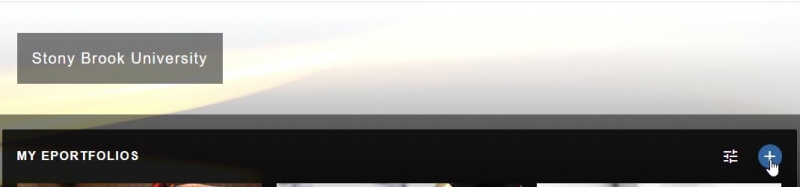
You should be directed to this screen:

-
Title your ePortfolio using your full name.
-
If you are planning on using your ePortfolio to establish your digital presence and have a common name, consider using your middle name in addition to your first and last.
-
-
The title of your ePortfolio will automatically become part of your ePortfolio’s web address. If you would like a different address, you can change this by clicking on Edit under ‘URL.’
-
You can select a template if you are making the ePortfolio for a specific purpose, or you can start from scratch.
- Click blue create button at the bottom.
